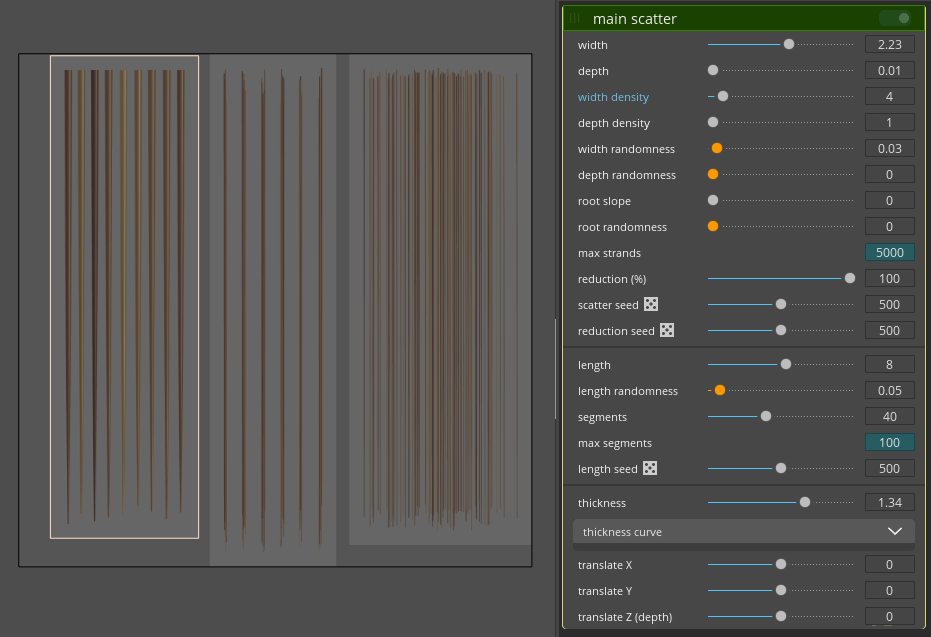
Scatter is the main modifier of each block. By default, the Scatter modifier is applied to each block named as the “main scatter”.
The output of the scatter itself is simple straight hair strands. you should add other modifiers after it to change it to what you like.
| Property | Function |
|---|---|
| width | width of the scatter |
| depth | depth of the scatter |
| width density | the number of hairs in each unit of the width. (for example, if “width=2” and “width density=10” then, we will have 20 hairs in width. |
| depth density | the number of hairs in each unit of the width. (for example, if “depth=2” and “depth density=10” then, we will have 20 hairs in depth. |
| width randomness | the randomness of the position of the hairs in width. |
| depth randomness | the randomness of the position of the hairs in depth. |
| root slope | shift down/up the position of hairs based on the depth of the hairs. |
| root randomness | the randomness of the vertical position of the hairs. |
| max strands | limit the maximum number of generated hair strands. |
| reduction | reduce the number of hair strands. |
| scatter seed | randomness seed of the “scatter” parameters. |
| reduction seed | randomness seed of the “reduction”. |
| length | length of the hairs |
| length randomness | the randomness of the hairs length |
| segments | the number of segments (division edges) of each hair. more segments= smoother hair strands |
| max segments | limit the maximum allowed number of segments. |
| length seed | randomness seed of the “length randomness”. |
| thickness | the thickness (diameter) of the hair strands |
| thickness curve | the thickness of the hair strands from root to tip. (linearly / non-linearly) |
| translate X | translate hair horizontally. (useful only when you have more than one scatter in a block, will have no effects if you have only one scatter in the block) |
| translate Y | translate hair vertically. (useful only when you have more than one scatter in a block, will have no effects if you have only one scatter in the block) |
| translate Z | translate hair in depth. (useful only when you have more than one scatter in a block, will have no effects if you have only one scatter in the block) |
- By default, the Scatter modifier is applied to each block named as a “main scatter”.
- The dice icon in front of some properties creates random value. (by clicking on it)
- you can’t move or delete the “main scatter” but you can do it on the rest scatter modifiers.