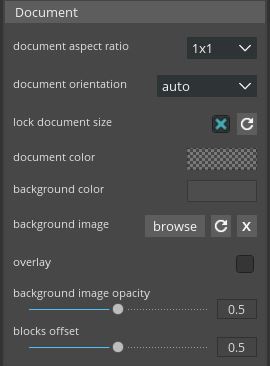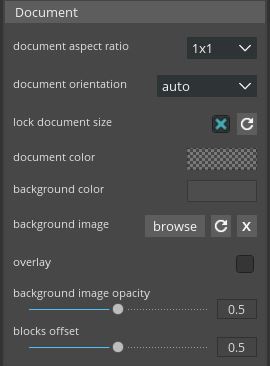
| Property | Function |
|---|
| Document aspect ratio | Adjust the document in different ratio, 1×1, 2×1, 4×1, 8×1 |
| Document orientation | If you change the ratio of the document from square to rectangular, you can display it horizontally or vertically |
| Lock document size | Use this option to keep the document dimensions constant, in which case the document dimensions will not change as the blocks are moved. |
| Document color | Change the color of the document background. alpha color will adjust the opacity of the background. (will apply to the background image too) |
| Background color | Change the overall background color |
| Background image | Add an image from your gallery to the document background |
| Overlay | Place the added background image on top of all blocks |
| Background image opacity | change the opacity of background image |
| Blocks offset | change the empty space between the blocks |
Was this article helpful to you?
Yes
No