In this panel, various options have been considered for the background settings in the 3D viewport (Reflection Tint color, exposer, rotation and background blur ).
In 3D Viewport you can enable HDRI images for background .We have prepared 18 images for you.
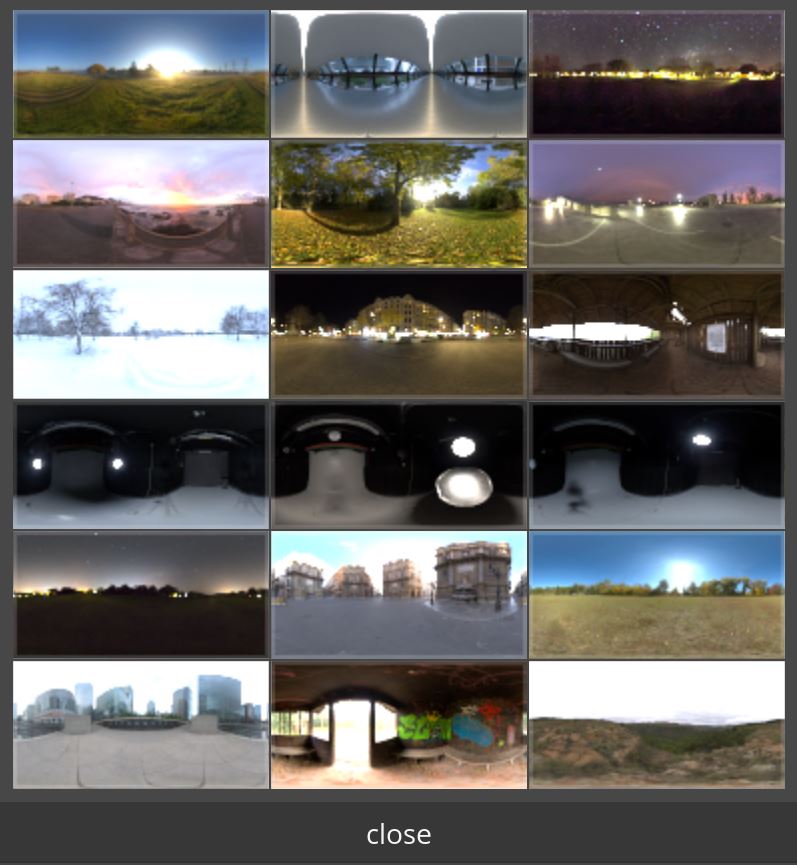
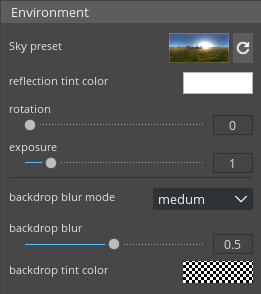
| Property | Function |
|---|---|
| sky preset | change the HDRI image for the background in the 3D viewport. press the reset icon to reset the environment settings. |
| reflection tint color | reflection tint of the background HDRI |
| rotation | Rotate background |
| exposer | Set the exposer for HDR images |
| background blur mode | Set background image blur mode (small, medium, high) |
| background blur | Adjust the background image blur |
| background tint color | By selecting a color and changing the alpha value, you can blend the background image with a solid color. |