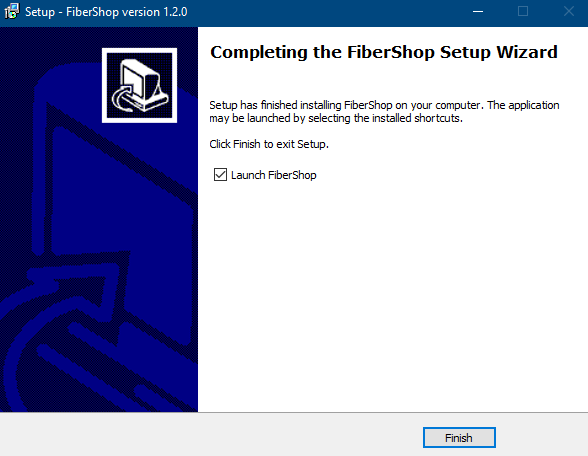Here are step by step instructions to install FiberShop:
Download the latest version of the installer from the CGPal.com
Launch the installer and Select the folder where you want FiberShop be extracted:
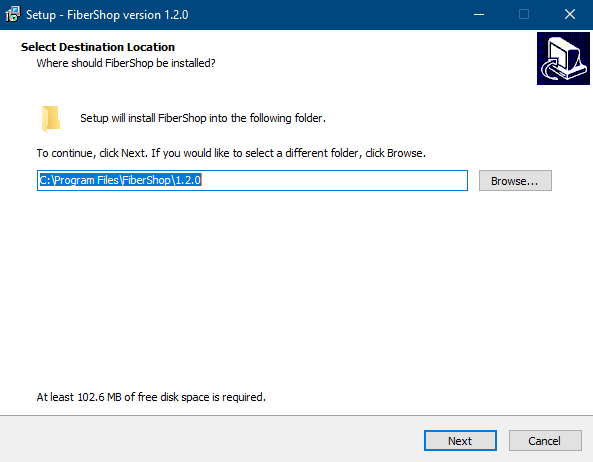
Here you can create a folder in the start menu or uncheck it:
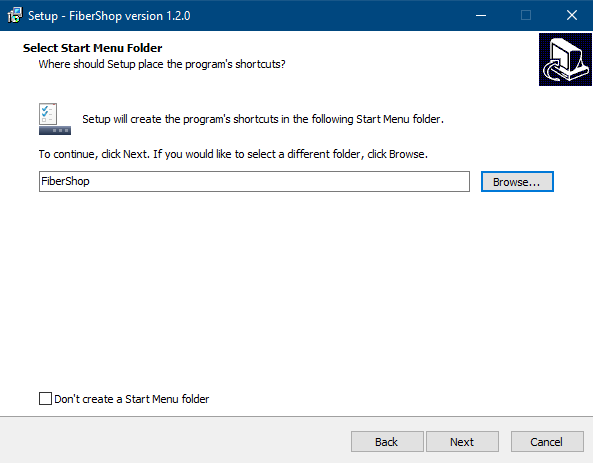
You can create a desktop icon:
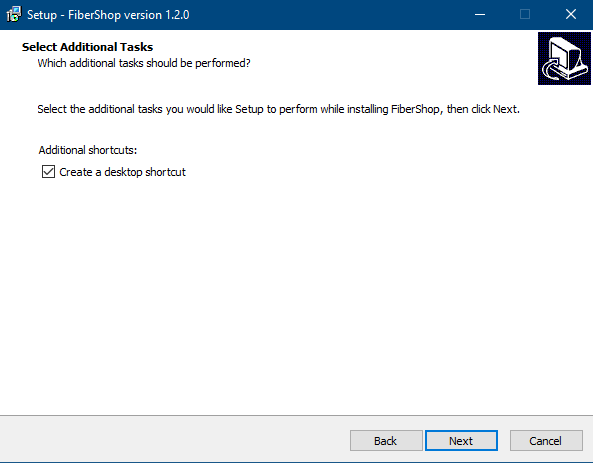
Setup is now ready to begin installing FiberShop on your computer:
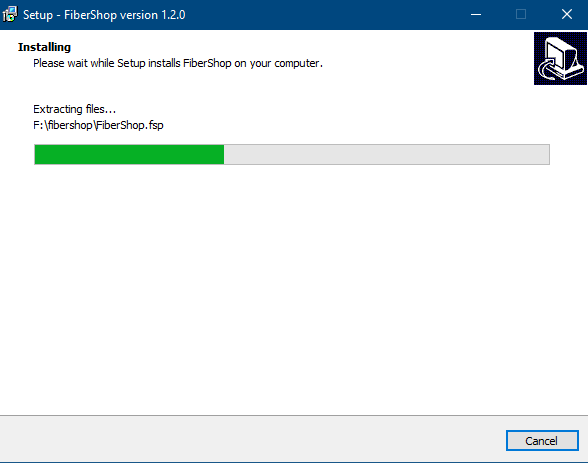
Done! You can now launch FiberShop and start using it: