In the Maps tab you will see the settings for the main maps.
In some cases, when you change a setting, you should refresh viewport textures to see the changes. (shift + space)
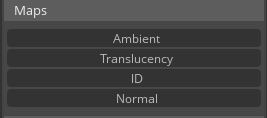
Ambient:
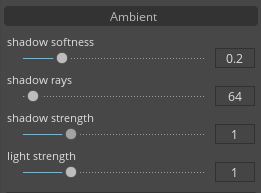
- shadow softness: the softness of the ambient shadows
- shadow rays: higher shadow rays = smoother shadows and better quality
- shadow strength: contrast of the shadows
- light strength: contrast of the light
Translucency:
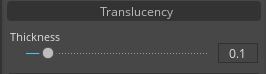
- Thickness: determine how much light should pass throw each hair strands.
ID Map:
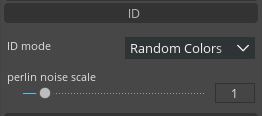
- ID mode: chose between random color for each hair strands or Perlin noise.
- Perlin noise scale: the scale of the noise.
Normal map:
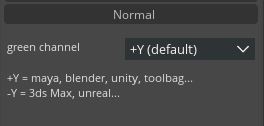
Choose the normal map Y direction. (green channel)